Penn State id+ Card and Mobile id+ Card
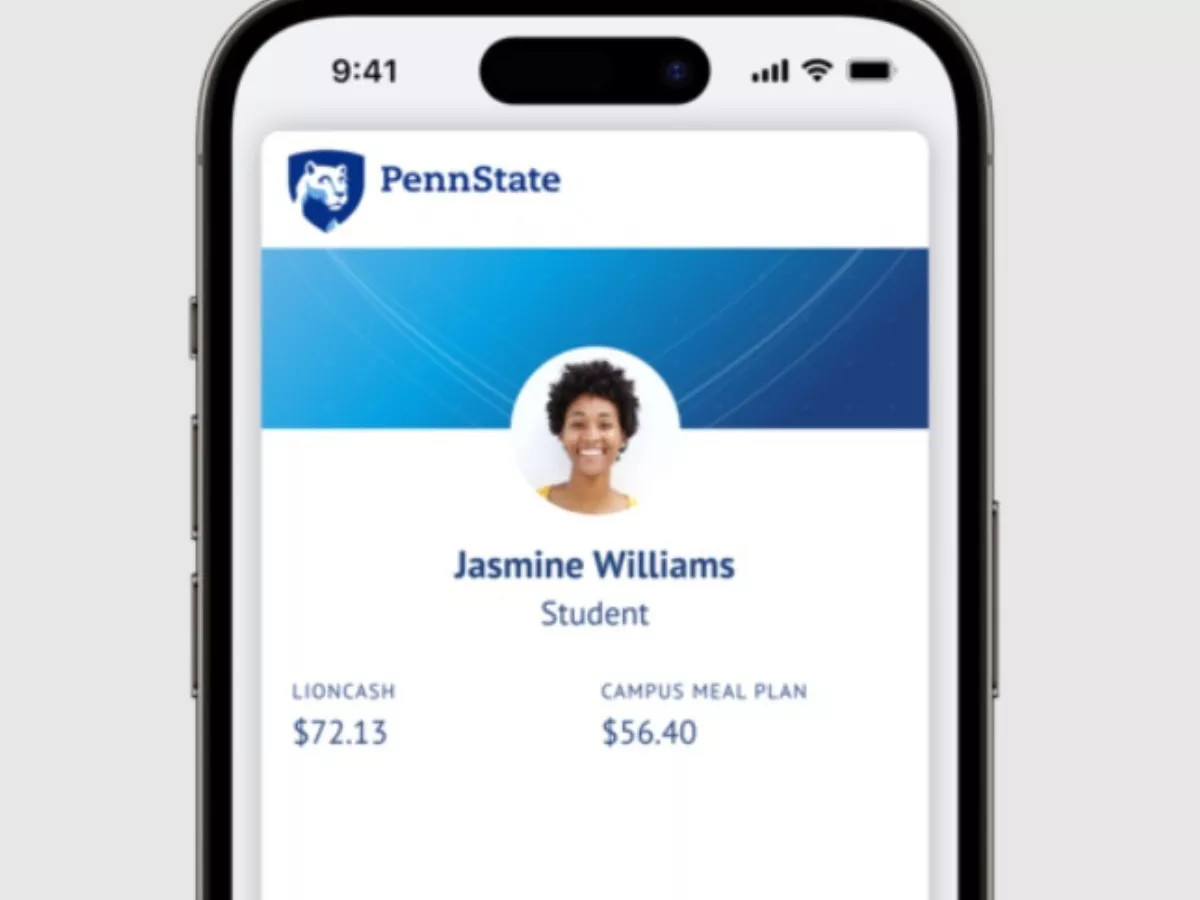
Penn State World Campus students are eligible (but not required) to use a Penn State id+ Card or mobile id+ Card, which can access on-campus facilities like libraries, performing art centers, and recreational amenities, and can also be used to make purchases with LionCash.
The mobile id+ card is the University's primary credential and can be activated on iPhones, Apple Watches, and Android devices. Physical id+ cards are also available for approved student exemptions. However, students are only allowed one Penn State credential (id+ card or mobile id+ card). Duplicate credentials will be deactivated in fall 2025.
Getting Started
To activate your mobile id+ card, follow the setup instructions on the mobile id+ card website.
If you are physically located near a Penn State campus, you can also complete the process in person (be sure to contact the location first to find out their hours).
Before completing undergraduate New Student Orientation (NSO), students are encouraged to submit their photo and government-issued photo ID. If you are a current Penn State student, your photo is already in the system.
For more information, email [email protected] or call the id+ Office at 814-865-7590.
Important Things to Remember
- Current World Campus students must be enrolled in LionPATH for at least one class to activate the mobile id+ card. The mobile id+ card is optional and not required.
- If you already have a mobile id+ card and get a new phone, learn how to add a new device. Additionally, make sure you enroll your new device in Microsoft Multifactor Authentication (MFA).
- If you have an approved exemption and would like to receive a physical id+ card, contact your nearest Penn State campus location.
Related content:
- New Student Orientation — find out how this mandatory undergraduate orientation course can help you get a strong start as a World Campus student
- Preparing for and Attending Courses — important details you should know as you plan for your courses