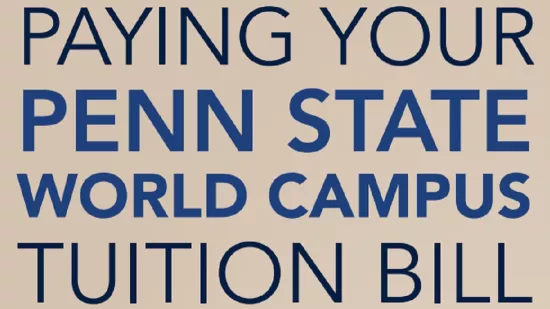Paying your semester bill by the due date is an important step to avoid a late fee and ensure that you can enroll in courses in the future. You can view and pay your bill in LionPATH.
You will receive an email to your Penn State email account when your bill is available. Your bill will reflect any financial aid that you have been awarded and accepted. If you participate in a payment plan, you will be billed accordingly.
Bills are generated beginning in August for fall, January for spring, and May for summer. If you schedule courses earlier for an upcoming semester, you will not receive your bill earlier for that semester. Your space in the courses will be reserved, and you will receive your bill for those courses in August, January, or May, depending on the semester.
You will receive a new monthly billing statement whenever there is activity on your account, even if charges and credits are equal and result in a balance of $0.
If you do not pay your bill by the due date on your billing statement, a 1.5 percent late-payment fee will be added and an enrollment hold will be placed on your account. You will not be able to enroll in any additional courses until you pay your bill, and any future semester courses you may be enrolled in will be canceled.
You can always contact the Penn State World Campus Bursar Office for billing questions at 814-863-8300 or [email protected].
To view the detailed list of cost of attendance elements:
- visit the Tuition Information site
- click the plus sign to expand the table
- select a semester from the World Campus row